Quickstart¶
If you can't wait for testing the dongle, here you have a few ways to quickly start seeing data:
Note - Linux users only:
In some Linux distributions, you will need first to give permission to your user to access the serial port. Please check here for the instructions.
Using a Serial Terminal Emulator¶
Terminal for Linux/MacOS
There are several serial terminal emulator applications for Linux. Some CLI-based apps are "minicom", "screen", "picocom" and GUI-based: "CoolTerm" and "Zoc" (MacOS) and "Cutecom" (Ubuntu) to name a few.
Terminal for Windows
There are several serial terminal emulator applications for Windows. Some are Putty, Teraterm and RealTerm to name a few.
-
Connect the dongle to your Host (PC, RaspberryPi, Android device, etc.)
-
Open the VCP Port (COM1, /dev/ttyACM0, /dev/tty.usbxxx, etc.) in your preferred terminal. Check here for help identifying the port.
-
The sensor data should be printed on the default JSON format every 1 second (default reporting rate). You can start interacting with the device to change the configuration.
uBridge¶
Either for a quick datalogging solution, or for integration with other software, check the open source uBridge server .
uBridge is a modular application that can log uThing's data into CSV files, publish into InfluxDB databases and MQTT servers with minimum configuration needed.
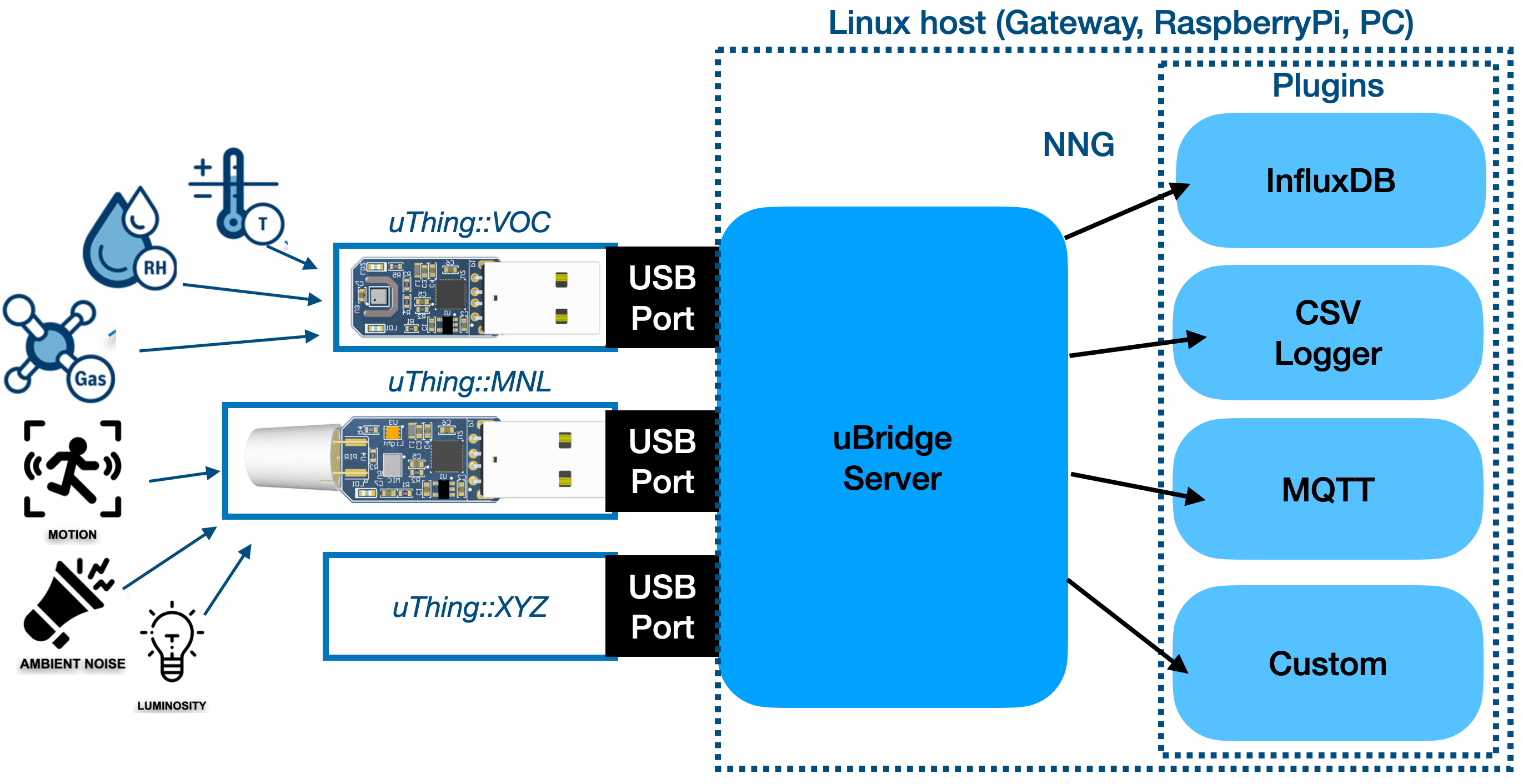
The module can be extended with custom plugins, client libraries for various languages will be available soon.